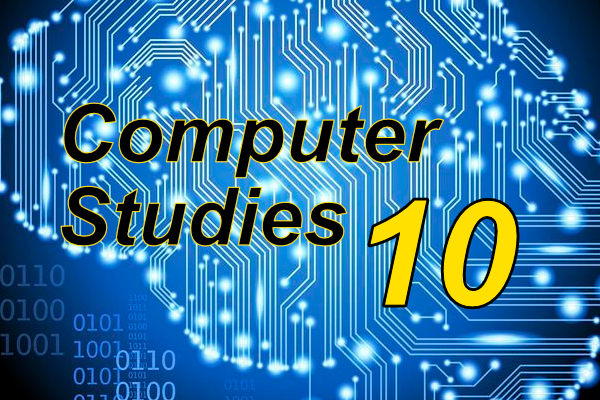Enrolment options
Applied Digital Skills for today using the suite of ONLINE Google tools including email, word processing, spreadsheets, calendars, presentation software, collaboration tools and so much more. This course will help to prepare you for today's digital workplace with real projects and relevant skills.
- Enrolled students: There are no students enrolled in this course.
Guests cannot access this course. Please log in.